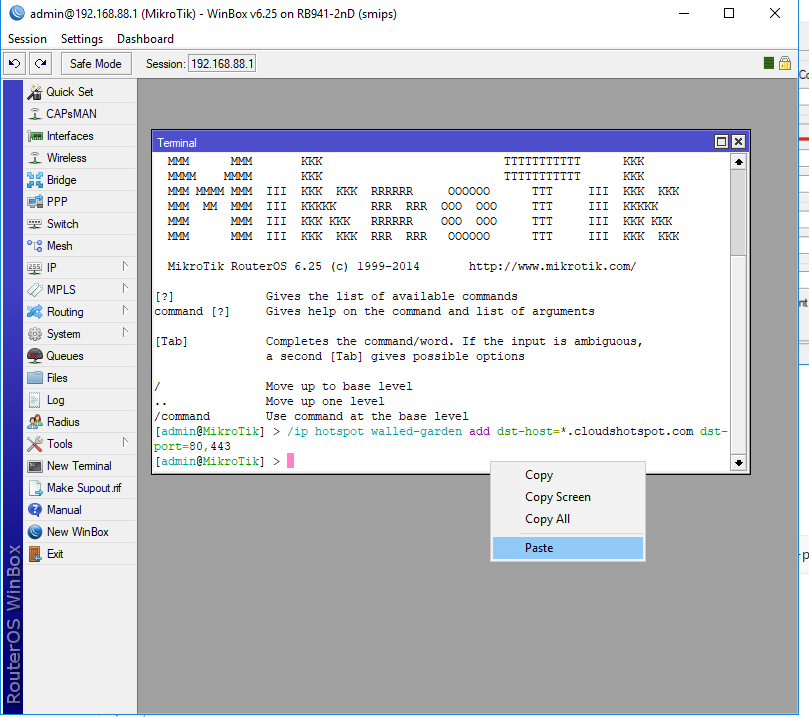Mikrotik RouterOS Internal User
Setting Hotspot Profile
1.1 Open server Profile page
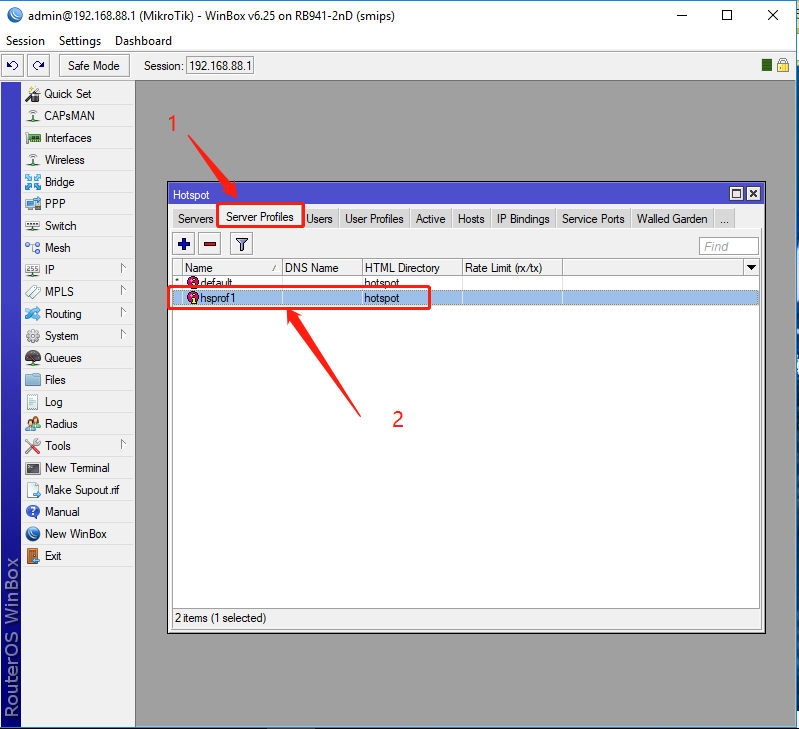
1.2 Set Hotspot Server Profile
**Tips: Enable HTTP PAP,MAC Cookie
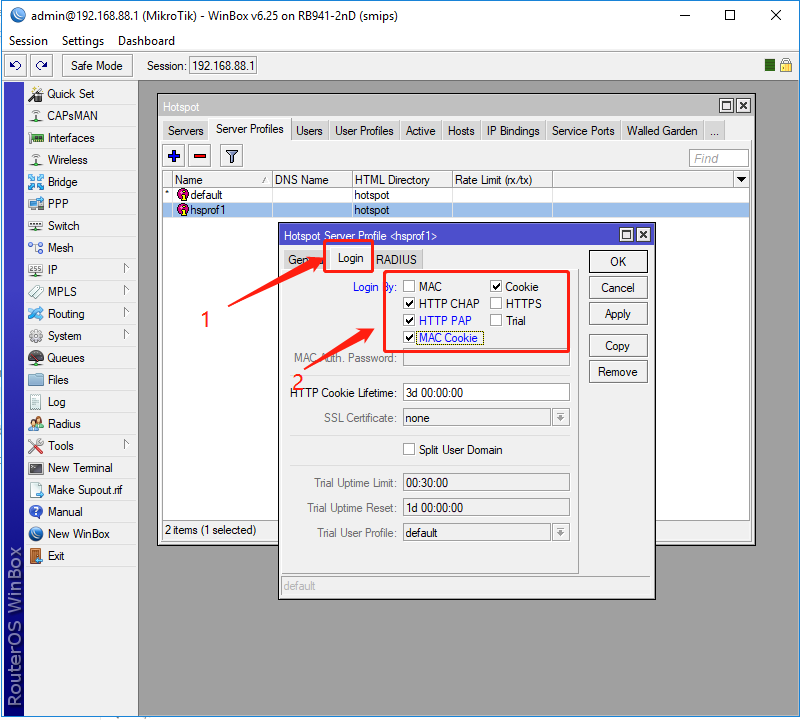
Setting Users & Users Profile
1.3 Set User(Change Username or password)
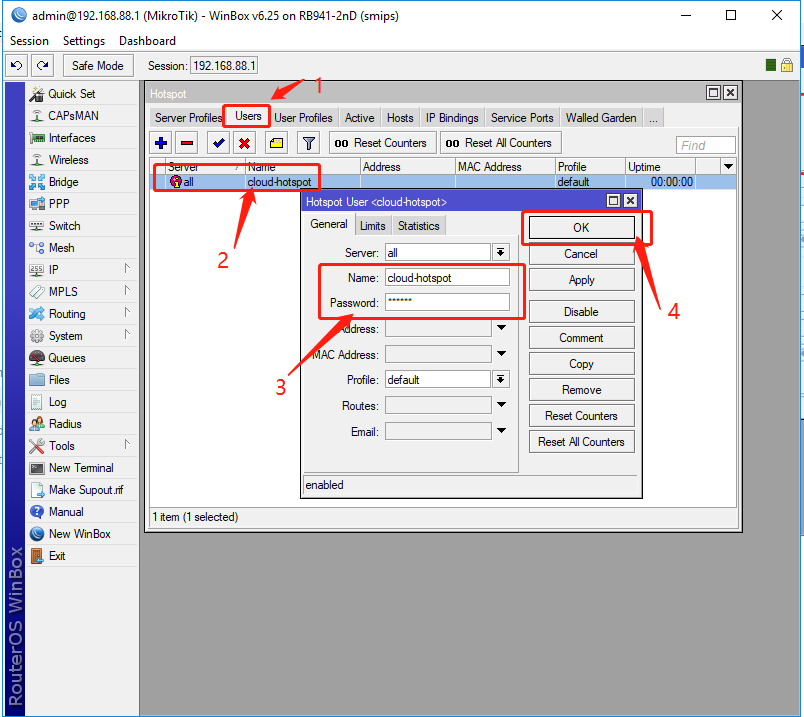
1.4 Set User Profile
** Shared users Set empty or the number you should set
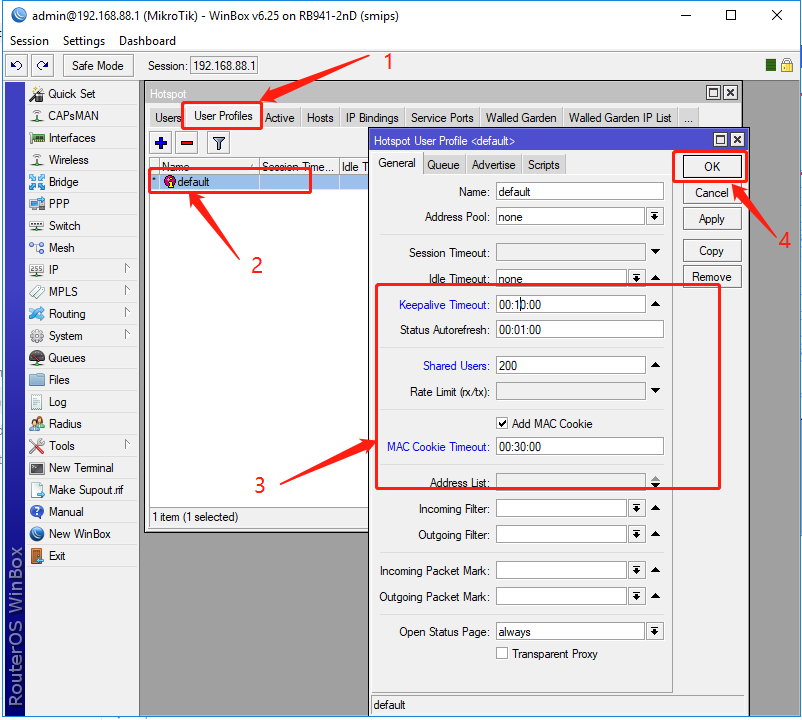
Setting Cloud Hotspot Profile
1.5 Set Walled-Garden Code(Require)
Please Copy the code below
/ip hotspot walled-garden add dst-host=*.cloudshotspot.com dst-port=80,443
1.6 Terminal code
Please paste the code that you have copyed