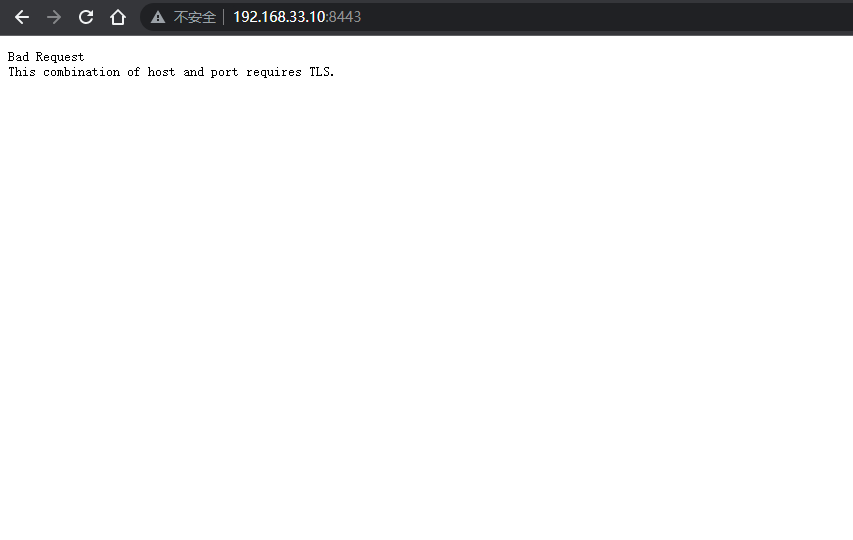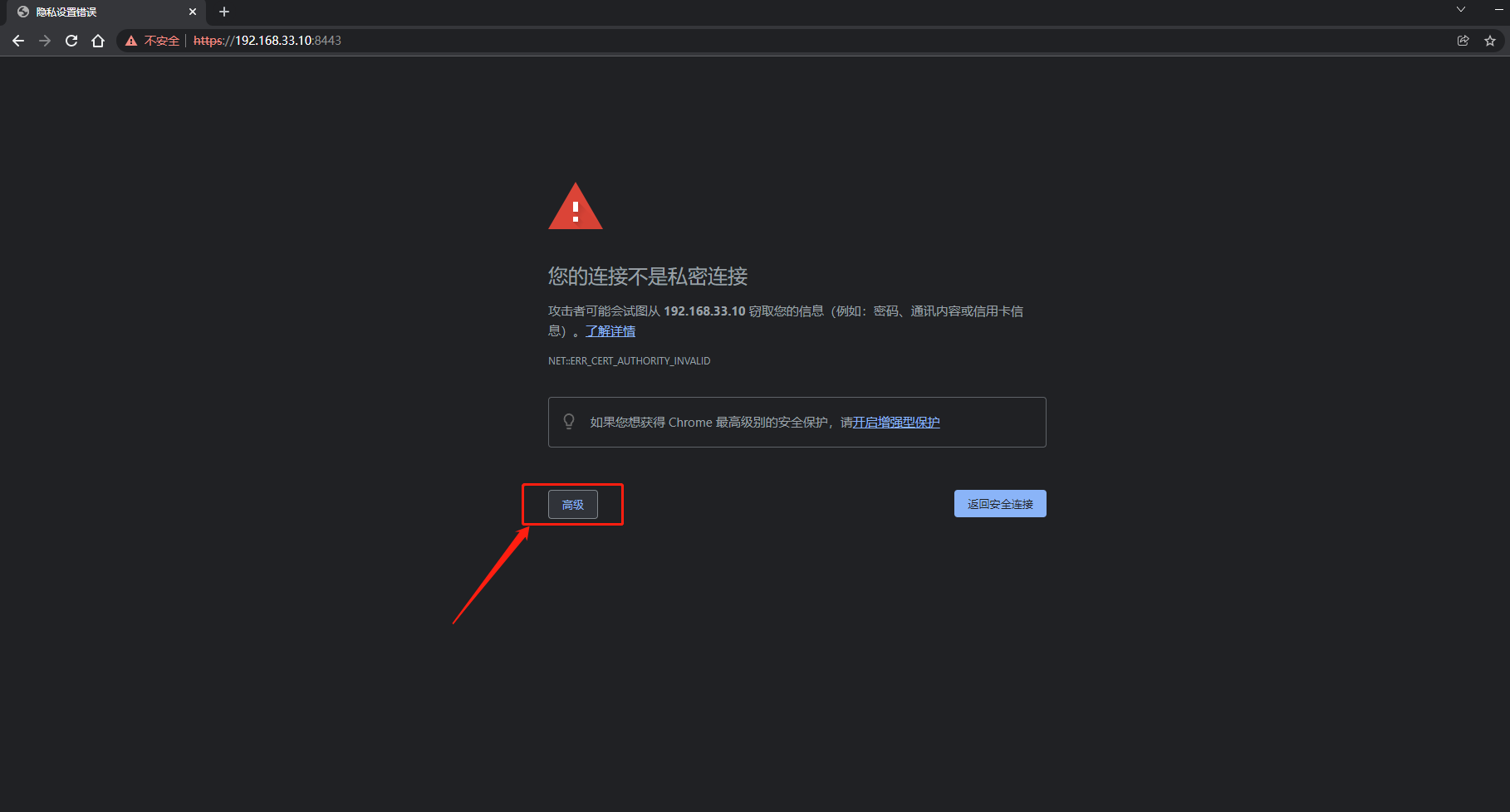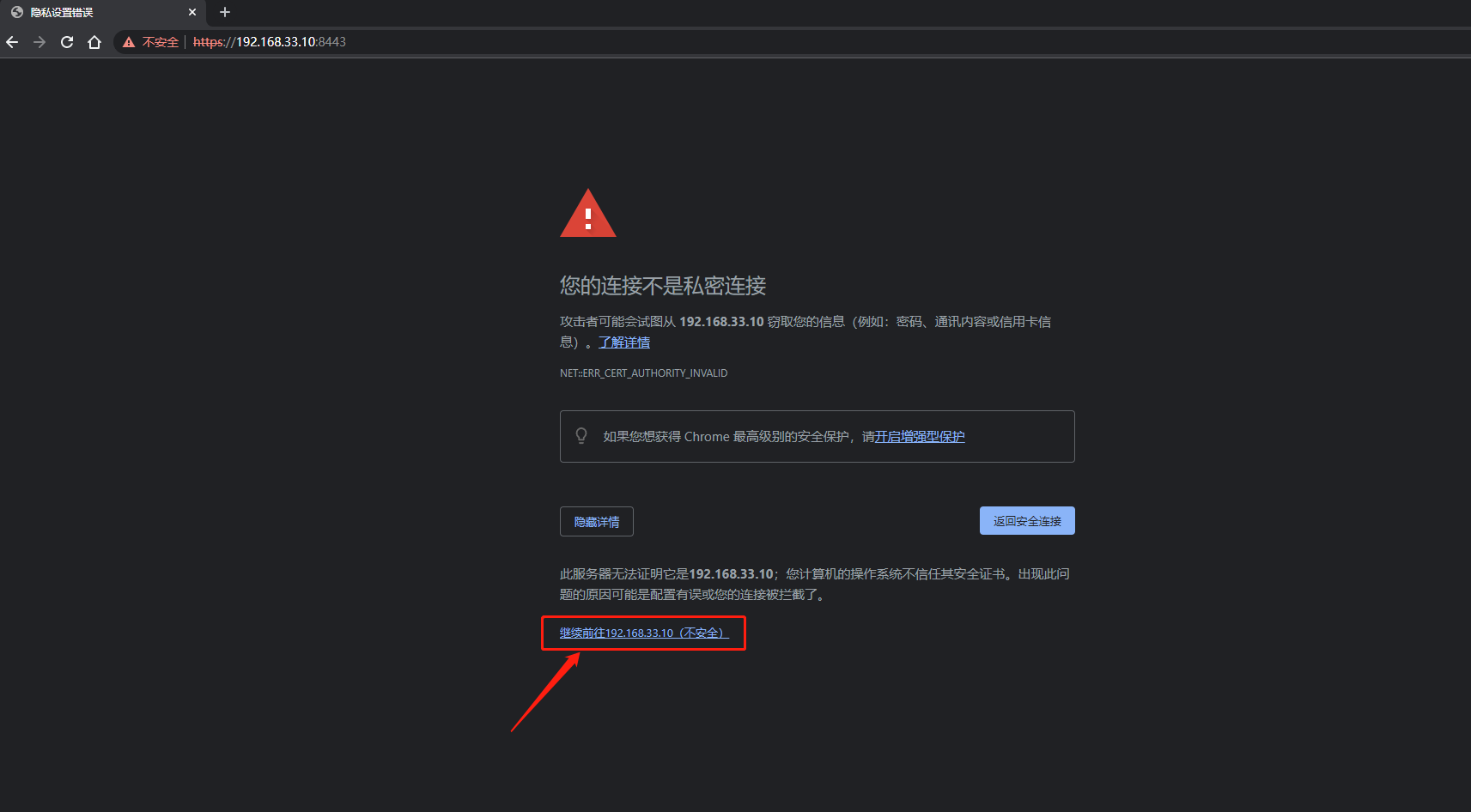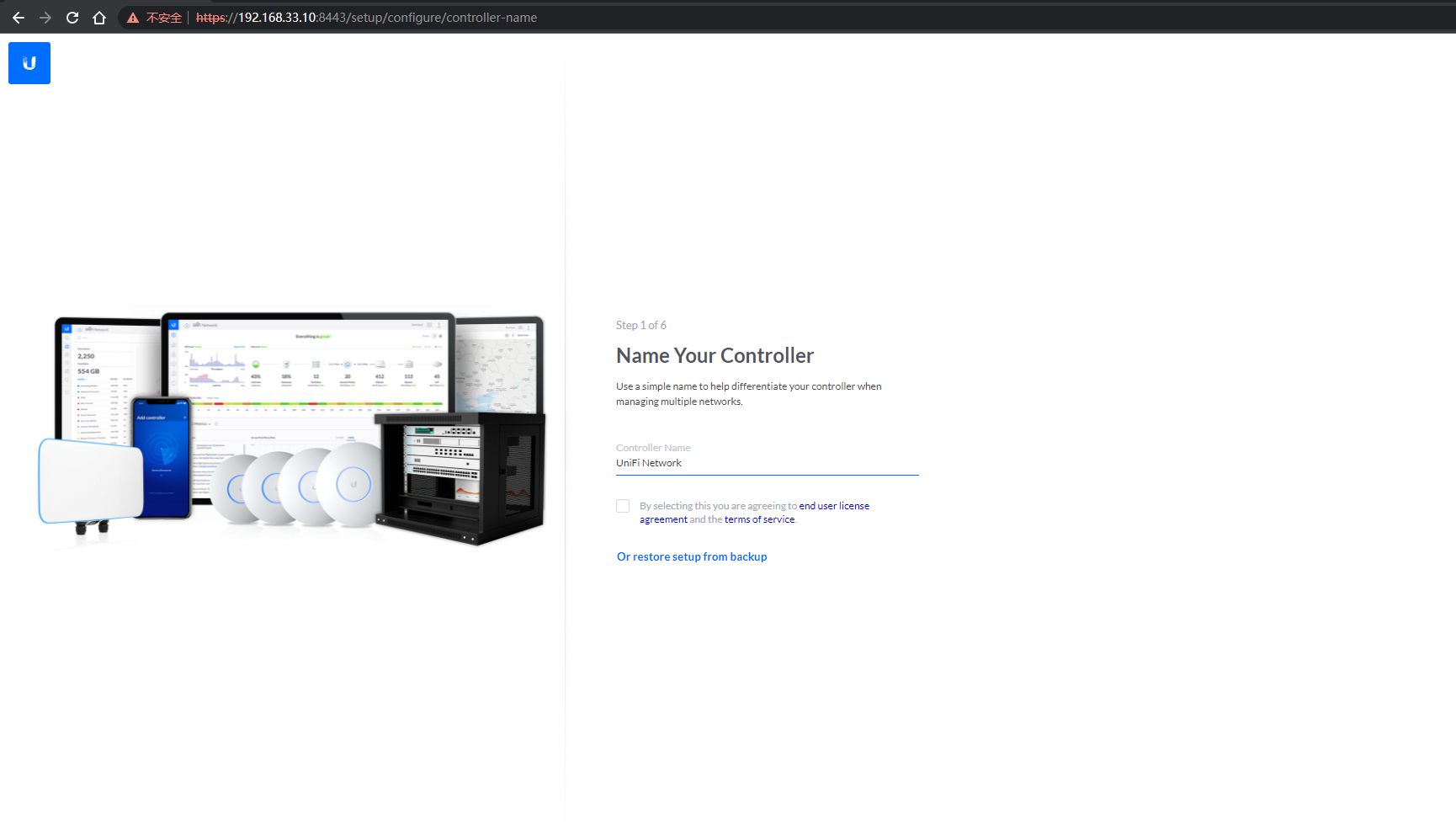CentOS 7 install Unifi Controller 6.5.55
1.1 Use SSH client tool to log in to the server as the root administrator
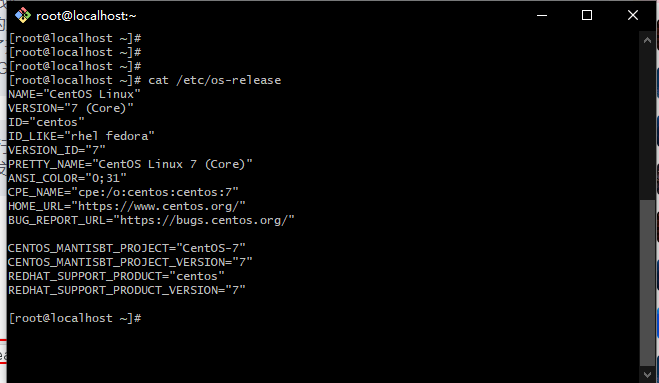
1.2 Update yum software source
yum upadte
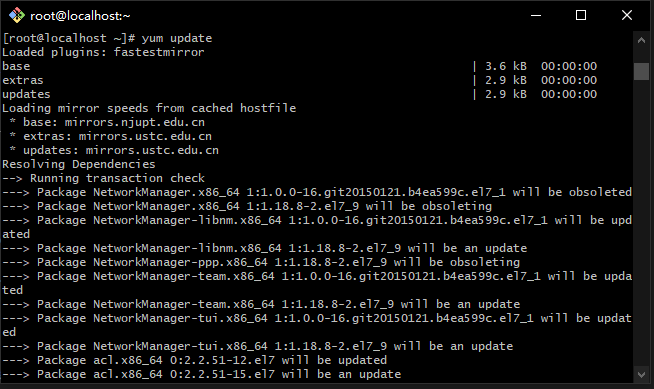
1.3 Turn off the server firewall
systemctl stop firewalld.service
systemctl disable firewalld.service
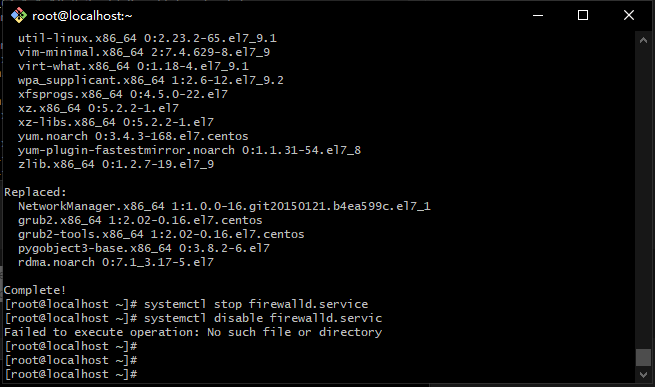
2.1 Add mongodb software source
vi /etc/yum.repos.d/mongodb-org-4.4.repo
添加以下内容到mongodb-org.repo
[mongodb-org-4.4]
name=MongoDB Repository
baseurl=https://repo.mongodb.org/yum/redhat/$releasever/mongodb-org/4.4/x86_64/
gpgcheck=1
enabled=1
gpgkey=https://www.mongodb.org/static/pgp/server-4.4.asc
2.2 Install mongodb-4.4
yum install -y mongodb-org-4.4.1 mongodb-org-server-4.4.1
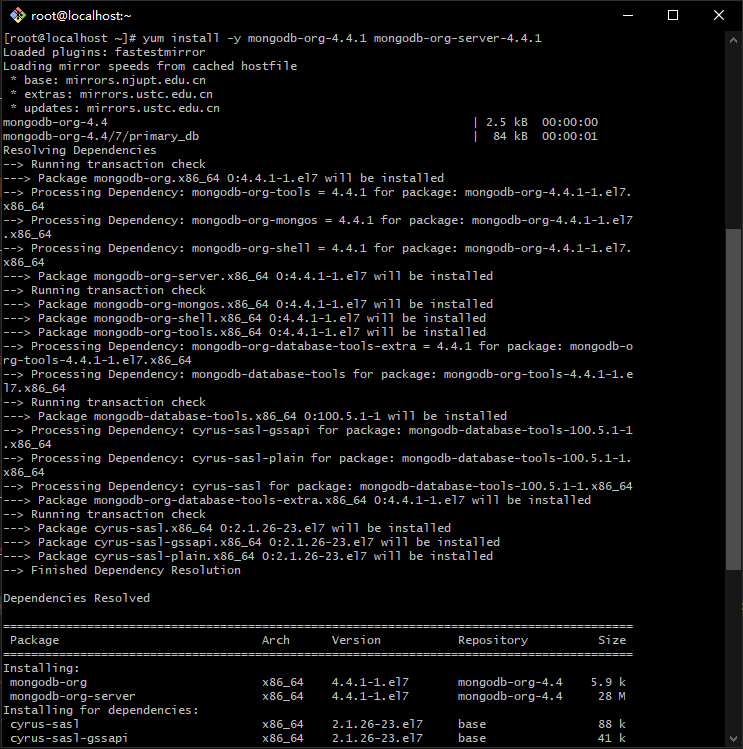
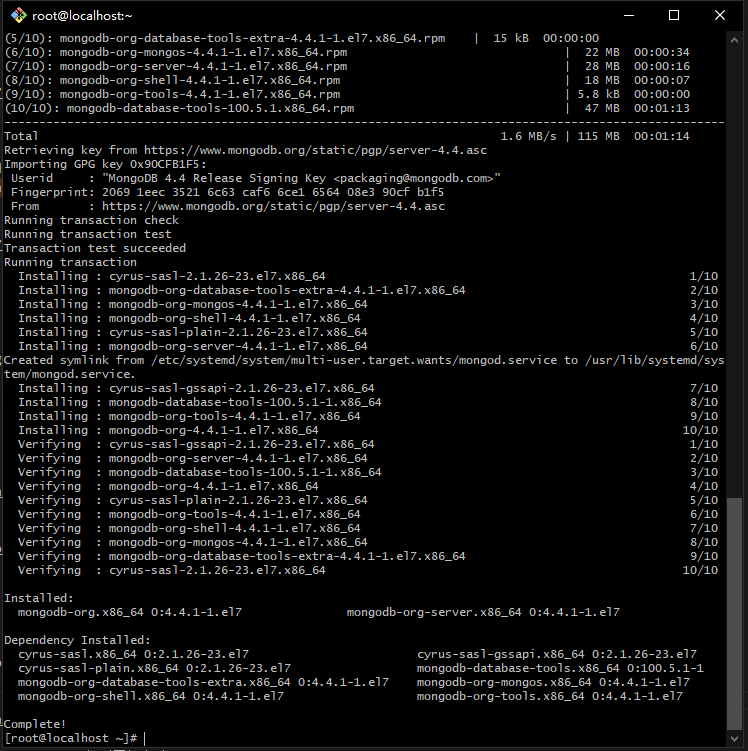
2.3 Setup Mongodb
Configure Mongodb services to start automatically at boot.and immediately run the mongodb service and then check its status
systemctl enable mongod.service
systemctl start mongod.service
systemctl status mongod
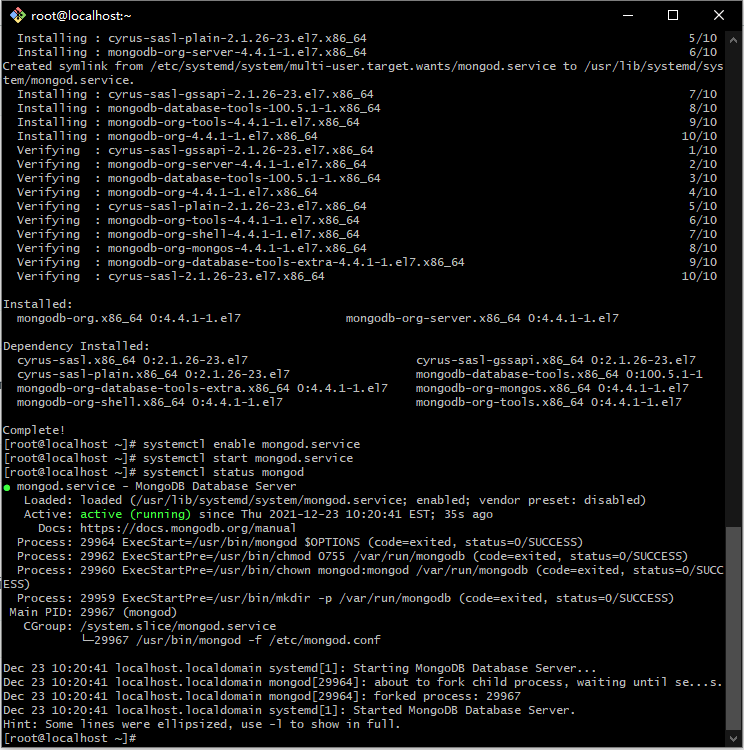
3.1 Install JAVA JDK environment
yum install -y java-1.8.0-openjdk
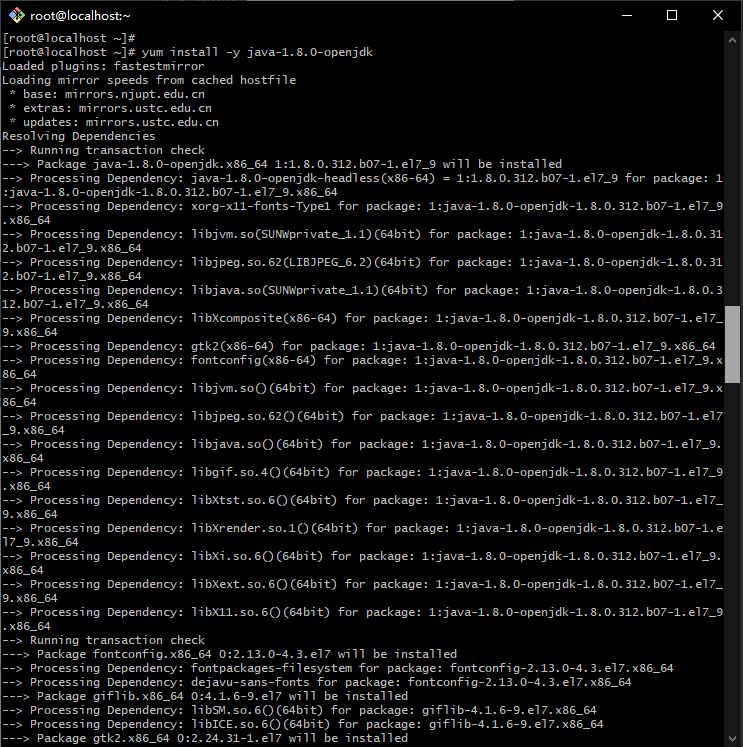
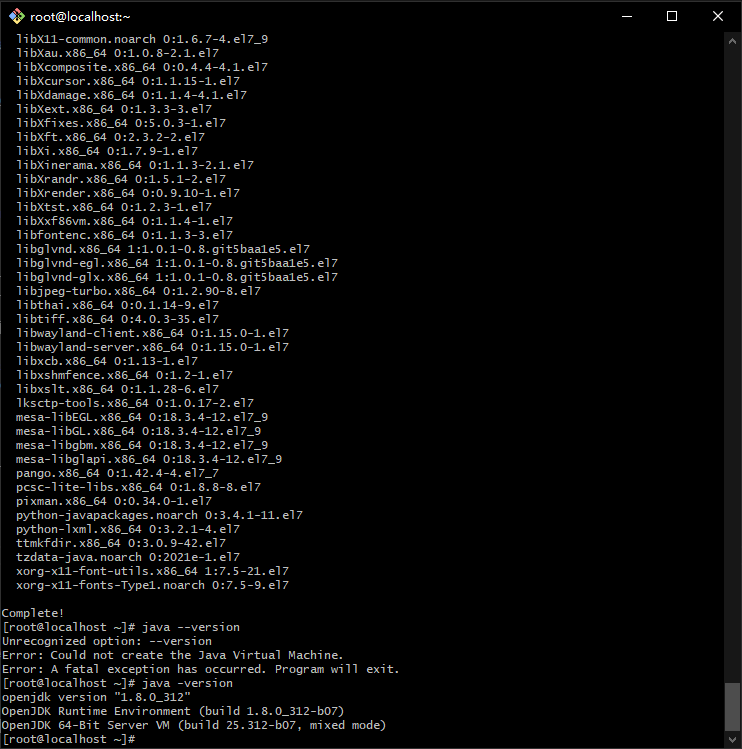
3.2 Checking the JAVA version information
java -version
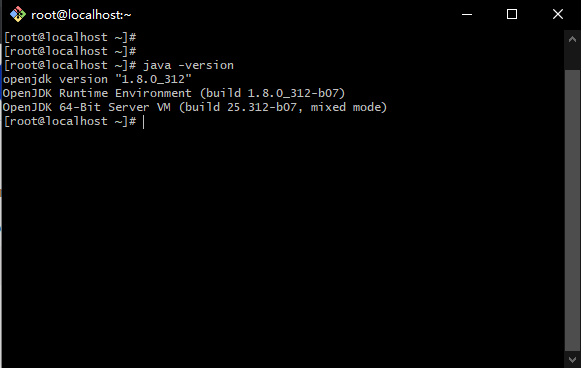
4.1 Install UniFi Controller
Preparation: first install wget download tool, xz decompression tool
yum install xz wget
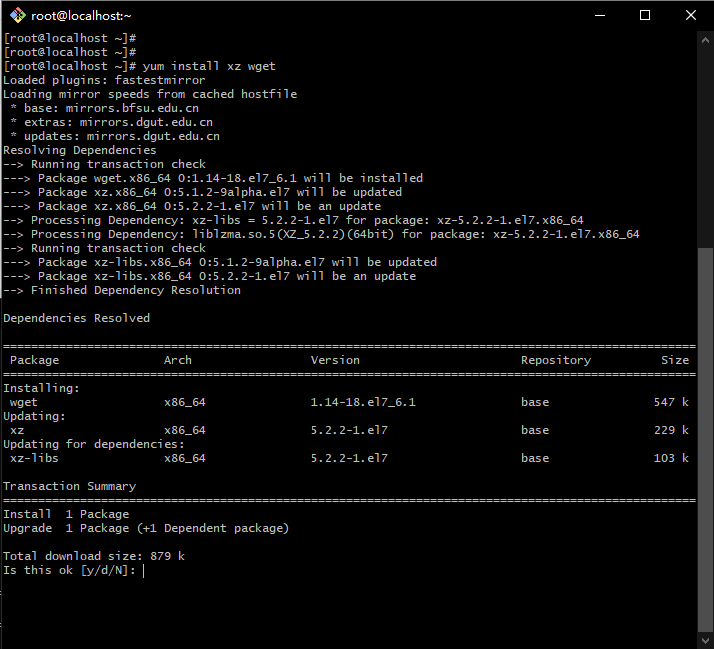
4.2 Download Unifi controller 6.5.55 Version
Go to https://www.ui.com/download/unifi/ to download the latest Linux version of UniFi controller https://dl.ui.com/unifi/6.5.55/unifi_sysvinit_all.deb
wget https://dl.ui.com/unifi/6.5.55/unifi_sysvinit_all.deb --no-check-certificate
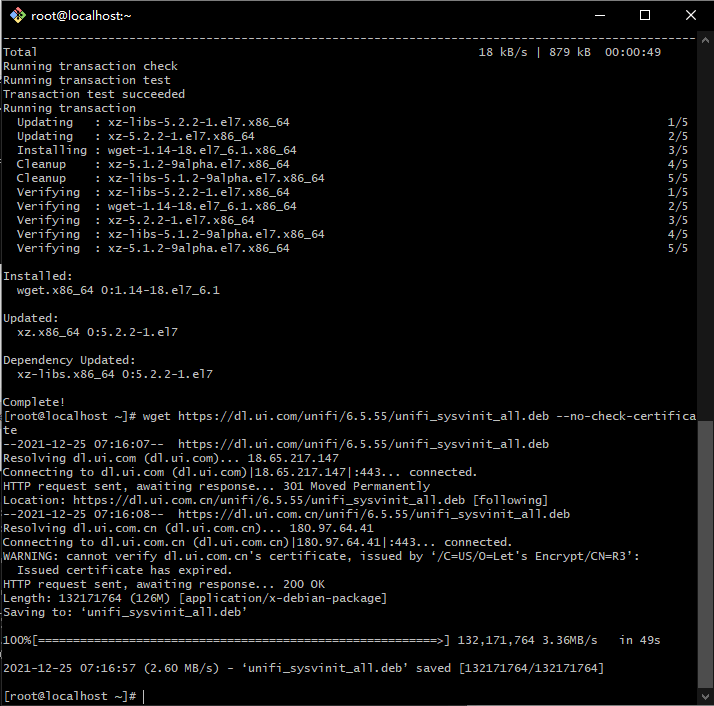
4.3 Unzip the file and configure and install the Unifi controller service
mkdir tools && mv unifi_sysvinit_all.deb tools && cd tools
ar -xv unifi_sysvinit_all.deb && tar -vxf data.tar.xz
cp -fr usr/lib/unifi /usr/local/
cd /usr/local/unifi/bin && ln -fs /usr/bin/mongod mongod
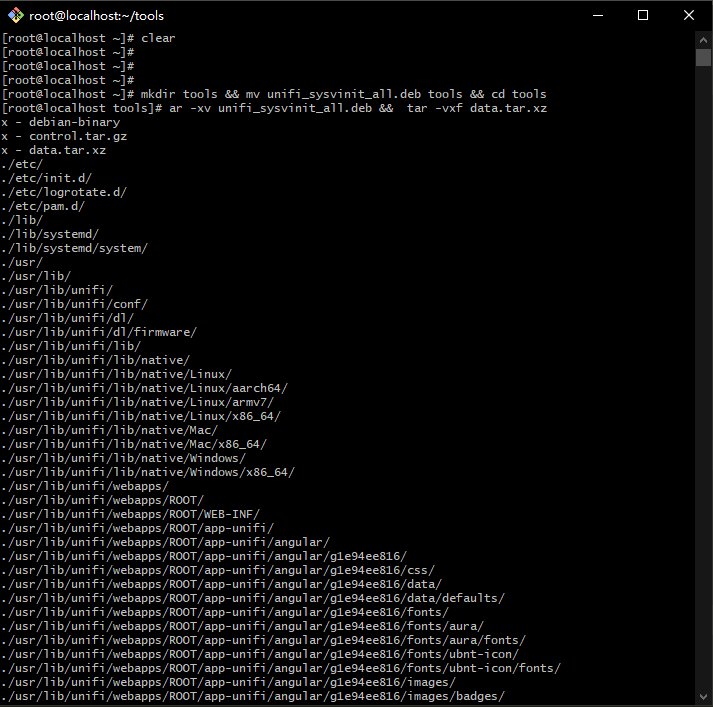
4.4 Edit Unifi Controller system service
vi /etc/systemd/system/unifi.service
Add the following to unifi.service
[Unit]
Description=UniFi AP Web Controller
After=syslog.target network.target
[Service]
Type=simple
User=root
ExecStart=/usr/bin/java -Xmx1024M -jar /usr/local/unifi/lib/ace.jar start
ExecStop=/usr/bin/java -jar /usr/local/unifi/lib/ace.jar stop
SuccessExitStatus=143
[Install]
WantedBy=multi-user.target
Note: -Xmx1024M is to limit the maximum memory to 1GB (1024MB), if the server memory is very large, it is good to delete this proerty configuration
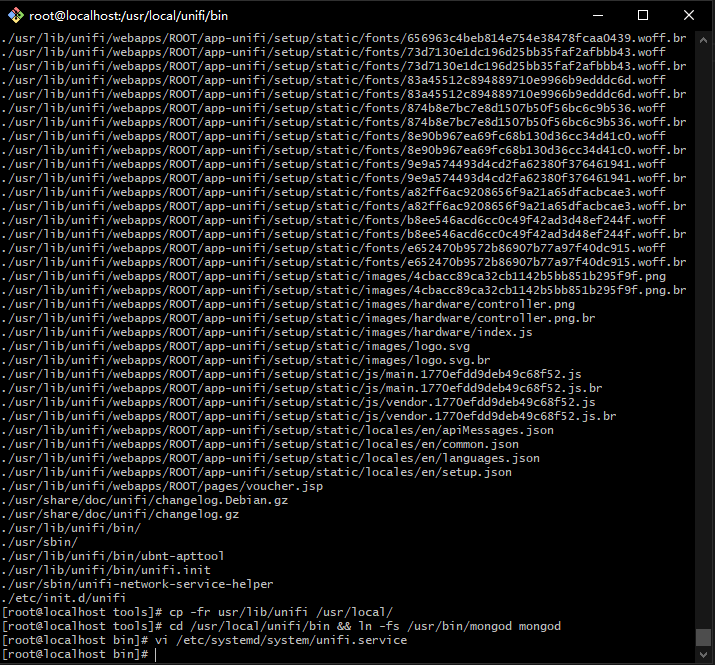
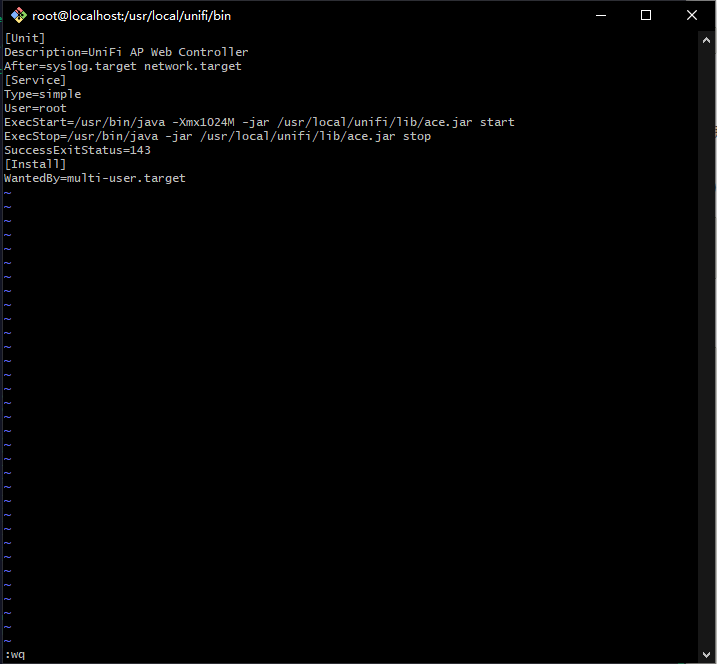
4.5. Start Unifi Controller service
systemctl enable unifi.service
systemctl start unifi.service
systemctl status unifi
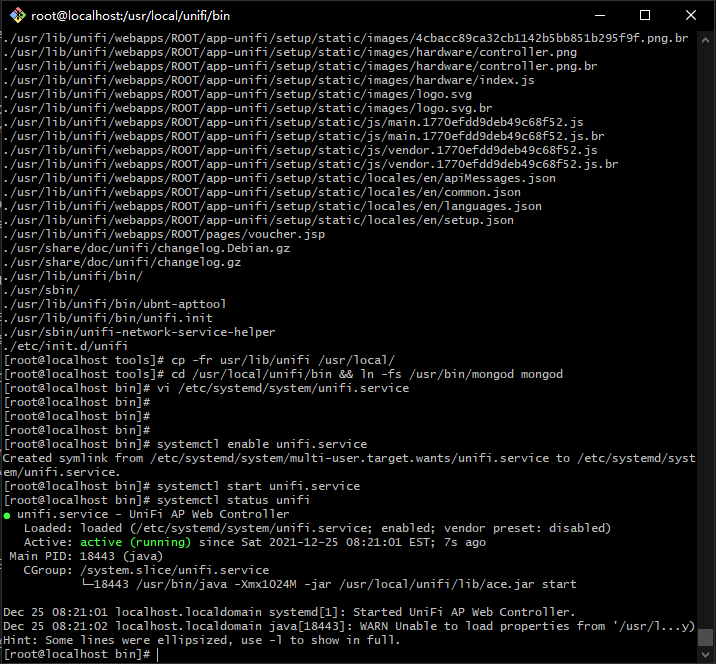
If the cloud server is provided by Alibaba Cloud or Tencent Cloud, please add firewall rules on the management platform, and add 3478,8080,8443,8843,8880 to the allowed ports in the rules.
4.6 Access to Unifi Controller service
Open https://IP:8443 in the browser